14 Dec 10 Free Tools That’ll Help You Get Your First 10,000 Social Media Followers
Do you want to learn how to get 10,000 social media followers using just a few free tools? If so, you’re in the right place. In this blog post, we’re going to break down 10 of the best free tools for growing your social media following. With these tools, you’ll be able to easily manage all of your social media accounts and grow your following quickly and easily.
So what are you waiting for? Start learning today!
Why do you need Social Media Tools?
As a business owner, you know that social media is a great way to connect with your customers and create a connection with them. What you may not know is that social media can also be a great way to increase brand awareness and grow your customer base.
With over 3 billion people using social media every day, there’s a vast potential customer base out there that you can tap into. However, to do so, you need to use the right tools.
The right social media tools will help you save time, manage your accounts more effectively, and reach more people with your content. In short, they’ll help you grow your business through social media.
What are social media management tools?
Simply put, social media management tools are software applications that help businesses to manage their social media accounts more effectively. They can help businesses to save time by automating tasks, scheduling posts, and providing analytics to track the performance of their social media campaigns.
They can also help businesses to reach more people with their content by providing powerful distribution tools. So without further ado, let’s get into our list of the 10 best social media tools for businesses!
1. MobileMonkey
MobileMonkey is a social media management tool that helps businesses to connect with their customers on social media. It allows businesses to create powerful chatbots that can be used to engage with customers, answer their questions, and effectively promote their products and services.
MobileMonkey also provides powerful analytics to track the performance of your chatbots’ performance and tools to help you optimize your chatbots for better performance.
2. SocialBlade
SocialBlade is a website that provides powerful analytics for YouTube channels. It helps users track their channels’ growth, see which videos are performing the best, and compare their stats against other channels.
It also provides tools to help users improve the performance of their channels, including a video optimization tool and a monetization report.
I like SocialBlade because it provides a lot of data that can be used to improve the performance of your YouTube channel.
3. Google Trends
Google Trends is one tool I can’t help but bring up in this article. It’s a free tool provided by Google that allows users to see how popular certain keywords are.
This is valuable for social media because it can help you determine which topics are trending and worth creating content about. For example, if you’re a fitness brand, you might want to create content around the keyword “health” if it’s trending on Google Trends. You will be able to see how popular the keyword is and how it has been trending over time.
Another reason why I like to recommend Google Trends to those starting in social media is that it can help you come up with content ideas.
Let’s say you run a pet store and you want to post on social media about the most popular pets. You can use Google Trends to see which animals are currently trending and then create content around that topic.
4. Facebook Ad Library
Facebook Ad Library is a tool that was created to help businesses understand how their ads are performing on Facebook. It provides data on how many people saw an ad, how many people clicked on it, and how much money was spent on it
This data can be used to help businesses improve the performance of their ads and to determine which ads are performing the best. It also provides insights into how other businesses are advertising on Facebook.
5. Sprout Social
Sprout Social is a social media management tool that provides businesses with powerful tools to help them grow their social media presence. It helps businesses to schedule and publish content, track the performance of their social media campaigns, and engage with their customers.
It also provides a suite of tools to help businesses with tasks such as team collaboration, customer support, and analytics.
6. Canva
Let’s talk about design for a minute. Social media aesthetics is something you can’t miss if you want to make it to the 10K league. I do know that creating high-quality visuals for your social media posts can be time-consuming and difficult, especially if you’re not a designer. This is where Canva comes in.
Canva is a free online design platform that makes it easy to create stunning visuals for your social media posts. It has a library of built-in templates and many easy-to-use design tools.
It’s a great platform for creating visuals for social media, and it’s one that I highly recommend if you’re looking to improve the aesthetic of your social media posts.
7. Buffer
You’ve got your research covered, planned your social media strategy, and made a couple of designs on Canva. Now it’s time to show the world what you’ve got! But how do you post on social media without spending all day on it?
This is where Buffer comes in. Buffer is a social media management tool that helps businesses schedule and publishes social media content. It’s a great tool for those who want to save time on social media, and I highly recommend it.
- Buffer allows businesses to schedule and publish social media content
- It’s a great tool for those who want to save time on social media
- Buffer provides analytics to help businesses track the performance of their social media campaigns
- Buffer has a team collaboration feature that allows businesses to work together on social media content
8. Later
Much like Buffer, Later is a social media management tool that helps businesses schedule and publishes social media content. However, Later has a few features that set it apart from Buffer.
Later provides users with a “smart queue” feature that automatically schedules their content based on the best time to post. This is a great feature for those who want to ensure that their content is being seen by as many people as possible.
What I like a lot about Later is its “drag and drop” feature that makes it easy to schedule content.
9. Restream
Now let’s talk about going live and streaming some content. As you know, social media is all about engaging with your audience and providing them with valuable content. And there’s no better way to do that than by going live and streaming content on social media.
Restream is a tool that allows businesses to go live on multiple social media platforms at the same time. This is a great tool for those who want to reach a larger audience with their live content.
Restream allows businesses to go live on multiple social media platforms at the same time Restream provides analytics to help businesses track the performance of their live streams.
10. Bitly
You’ve now got all your content ready to be shared on social media. The last thing you want is for people to see a long, ugly link they wouldn’t want to click.
That’s where Bitly comes in.
Bitly is a tool that allows businesses to create short, branded links for their social media content. This is a great way to make your links more visually appealing and easy to remember.
Bitly is a tool that allows businesses to create short, branded links for their social media content. You also get analytics to help your business track the performance of your links.
Conclusion
If you’re serious about social media for your brand, start using these tools today. They may seem small, but they’ll make a big difference in your online appearance.
If you need help growing your online business, our team is always here to help you boost your reach and get your brand out there.
Schedule a call with us today to get started!