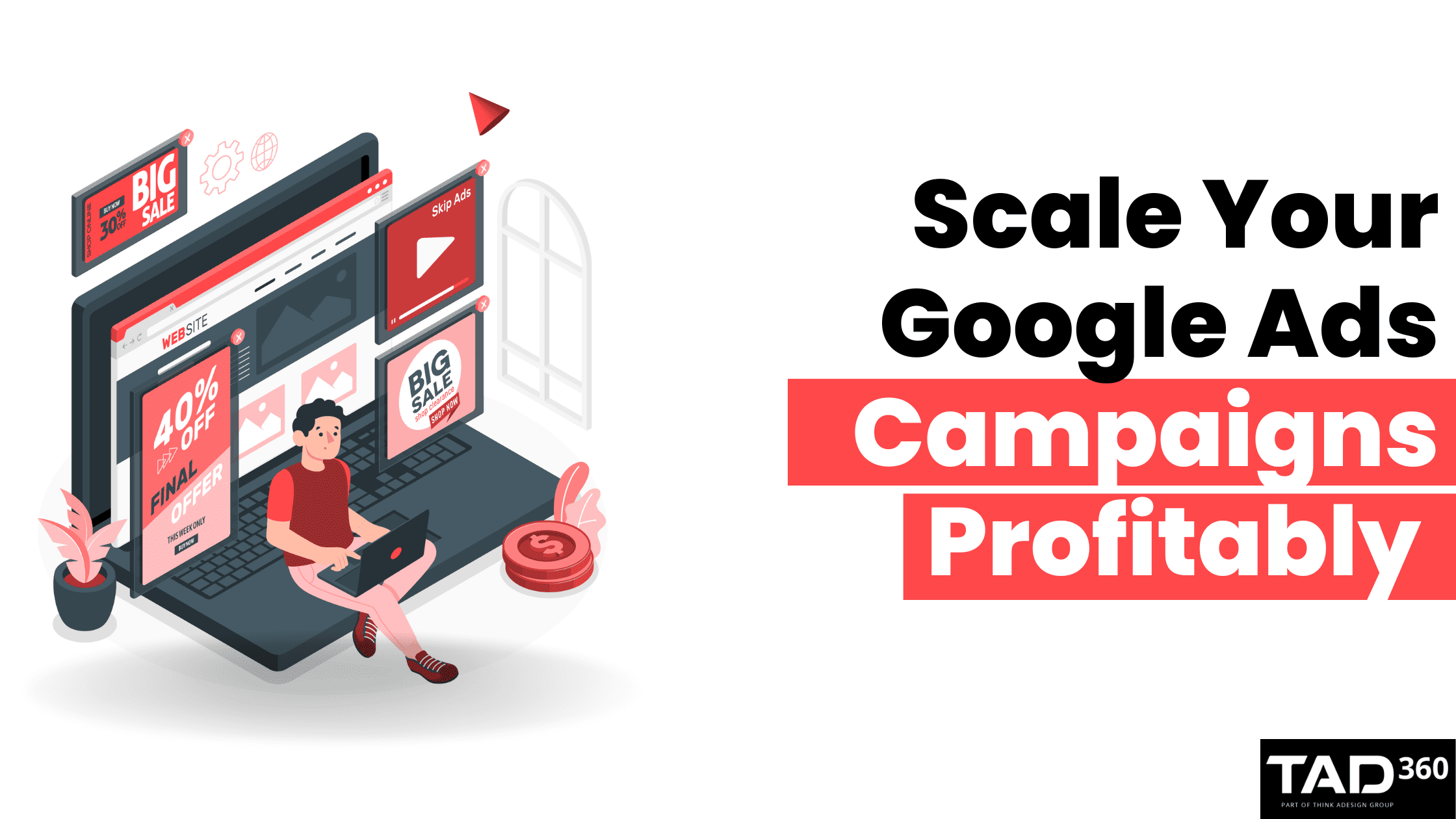
04 Feb 7 Google Ads tips That’ll Make Your Campaigns Scale Profitably
Introduction
Google Ads allows you to target people who are looking for what you have to offer. However, it’s just as important to optimise your campaigns so they can pick up the right kind of clicks and leads.
There are a lot of things you can do in Google Ads that will help improve performance—but there are also some that don’t work out as well. Luckily, we’ve compiled this list of seven tips that will make your campaigns scale more effectively:
Optimise Google Ads for the right keywords
Keywords are the most important part of your ad. They’re what people type into search engines when they want to find something, and they can be broad or specific.
A keyword is a word or phrase that describes what you sell or offer. For example: “coupons for home repairs” or “Christmas gift ideas for kids who love football” are both keywords for coupons for home repairs or gift ideas for kids who love football, respectively. When you’re optimising for keywords, it’s important to know what kind of keywords are the best fit for your business. For example, if you sell baked goods, then “best cookies in town” might be a good keyword because it has a high search volume and low competition. On the other hand, if you sell shoes, then “shoes for kids who love football” may not be a good keyword because it doesn’t have much search volume.
Does that make sense?
It’s important to choose keywords that describe your business well—and not just because Google loves them (although it does). The more relevant the keyword is to what you’re selling on Google AdWords (or elsewhere), the better chance it has at converting into leads and sales conversion rates over time!
Create highly-relevant landing pages
The first thing to do is create landing pages that are highly relevant to the ads you’re running. A landing page should be focused on a single product or service and should be clear, easy to navigate and have a clear call-to-action (CTA).
To reach the largest audience possible, you need to target wide-ranging demographics.
You can target people by age, gender, location and interests. You can also use interests as another way of targeting specific audiences that are not necessarily narrow in scope or size.
For example, if you want to reach a young audience but only have around 100 keywords that describe what they’re looking for (and don’t know how many results there will be), then it may be worth creating an interest-based ad group and focusing on more specific phrases like “I’m looking for” or “I love” rather than just broad statements like “I am interested in.”
The more information about what people want out of an experience (or product), the better chance they’ll take action once they find something interesting enough 🙂
Remarket to people who visit your site
Remarketing is a great way to get more out of your existing customers. It can also help increase sales and customer loyalty.
Remarketing allows you to target people who have already visited your site, so it’s a good way to reach those who are interested in what you have to offer but haven’t made the decision yet. Remarketing ads are more effective than regular ones because they show up when someone is looking for products or services similar to yours on Google Adwords.
You can create remarketing lists based on your customer’s actions, demographics, or interests. You could also set up a campaign that targets people who visited certain pages on your website and show them ads when they’re browsing around Google search results. This way you can reach people who are already interested in what you have to offer!
This makes them more likely than other types of advertising (like display) or social media posts (like Facebook ads) for visitors who want information about those products/services on Google’s search engine results page (SERP).
Exclude people who aren’t your target audience
If you want to exclude people who don’t match your target audience, use the negative keyword tool. This will help you find keywords that are relevant for your ads but also exclude certain keywords from appearing in them. You must make sure that your negative keywords are very specific, otherwise you could end up excluding people who would have been interested in what you have to offer.
For example, if you’re selling dog toys and a negative keyword is “cat”, this won’t exclude all the people searching for cat toys from seeing your ad. Instead, try something like “dog toy” – “cat toy”.
Another example is if you’re advertising on a site about women’s shoes and want only men’s shoes included in your ads, add “men” into this tool and see what comes up. Then simply exclude those results from being included in any future ads that run on that page (or wherever else it appears).
If there are any issues with using the negative keyword tool—such as not being able to find all of them at once—you can also use the “Exclude People Who Aren’t Your Target Audience” feature instead:
• Go into Google Ads > Campaigns > Create A New Campaign
• Click the “Exclude People Who Aren’t Your Target Audience” button next to the “Create A New Campaign” button under the Related Content section at the bottom right corner of the screen.
Use all available ad extensions
Ad extensions are a great way to help your ads stand out. They can include site links, callouts, and location extensions.
Sitelinks are links that appear on the search results page when you’re looking for something specific. They allow you to show people exactly where they should go if they want more information about a particular topic or product—and it’s all thanks to Google!
Callouts are similar in nature but don’t require an additional click from users before going into depth about what’s being advertised; instead these calls-to-action (CTAs) give users another reason why they should take action immediately after viewing an ad. For example: “Click here now!” is a CTA; “Start saving time with this new app!” also counts as one because it encourages consumers who might otherwise ignore ads like these ones not only to get introduced by them but also to learn something new about them too!
Make use of Google Analytics data and AdWords scripts
You can import your Google Analytics data into AdWords and use it to improve your campaigns.
Google Analytics gives you valuable information about how users are interacting with your ads, which can help you make better decisions about what content to display or where to place those ads. You’ll want to take advantage of this information if you want the best results possible from an online advertising campaign.
Conclusion
We hope you’ve learned a lot from this article. The tips we’ve shared here are just the tip of the iceberg, but they can help you optimise your Google Ads campaigns and scale them to higher levels of success. Remember that optimisation is always key when it comes to online advertising, so make sure that you don’t stop optimising at any point in time!
Want to take your ads to the next level? If so, we’d love to help. Our team is here 24/7, ready to assist with any questions you might have about your Google Ads account.